Play Stick Soccer 3D Walkthrough
Stick Soccer 3D
Experience a revolutionary approach to soccer gaming with Stick Soccer 3D, where you can immerse yourself in a vibrant world of football. This game offers an array of unique football teams and match strategies, promising an engaging atmosphere with diverse stadiums that enhance your playing experience. Whether you prefer going solo or teaming up with a friend, Stick Soccer 3D delivers intense action for all soccer enthusiasts.
In this game, players can engage in exhilarating matches under various modes, including a fast-paced speed mode for those looking to showcase their quick decision-making and reflexes. With no restrictions on gameplay, each match feels fresh and exciting, as you can participate in multiple soccer games at your leisure. Aim to rise through the ranks in tournament mode, where conquering all your opponents can lead you to lift the coveted cup, a testament to your soccer prowess.
Stick Soccer 3D combines fun graphics with smooth gameplay mechanics, making it accessible for players of all ages. Whether you're a casual player or a dedicated soccer fan, the game's challenges and thrilling competitions will surely keep you entertained. Say goodbye to ordinary soccer games and hello to stick-based action on a whole new level. Itís time to kick off the matches and show the world your skills!
How to play free Stick Soccer 3D game online
To play Stick Soccer 3D, use the arrow keys to navigate your player, and spacebar to shoot the ball. If you are in two-player mode, Player 1 uses W, A, S, D for movement and G to shoot, while Player 2 uses the arrow keys for movement and the L key to shoot. Get ready to score some goals!
Similar Games
-
Bike Stunt Racing Legend
-
Skibidi Toilet Tennis
-
Skibidi Monster Toilet
-
Gravity Surfer
-
Jump Or Sleep
-
On fire : basketball shots
-
Flower Girl Wedding Day - The Happiest Day
-
Unblock Red Cars
-
Serious Stickness
-
Twin space Ships
-
Angela Perfect Valentine
-
Football Storm Strike
-
Stayhome Princess Makeup Lessons
-
Jewel Puzzle Blocks
-
Gymnastics Dress Up
-
Sonic Dash - Endless Running & Racing Game online
-
Crazy Goat Hunter 2020
-
Fruit Punch
-
Candy Cupid
-
Poly Art 3D













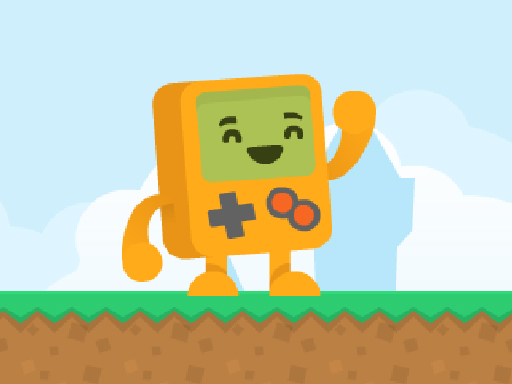
 2 Player Games
2 Player Games